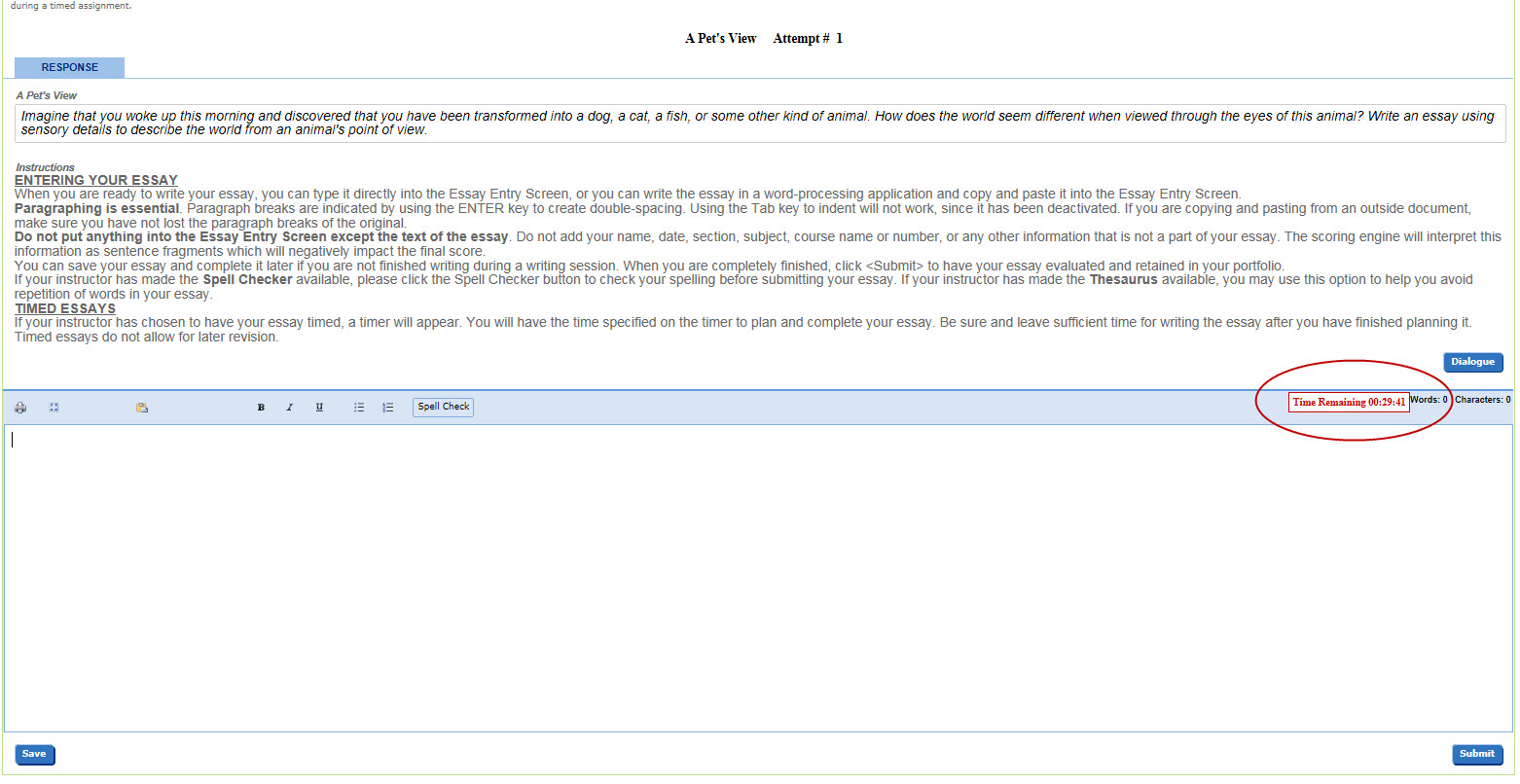
Essays are completed and submitted on the response page. The essay may be typed, or copied and pasted, into the text box at the bottom of the page. Note that the timer is running on the right-hand margin of the response text box.
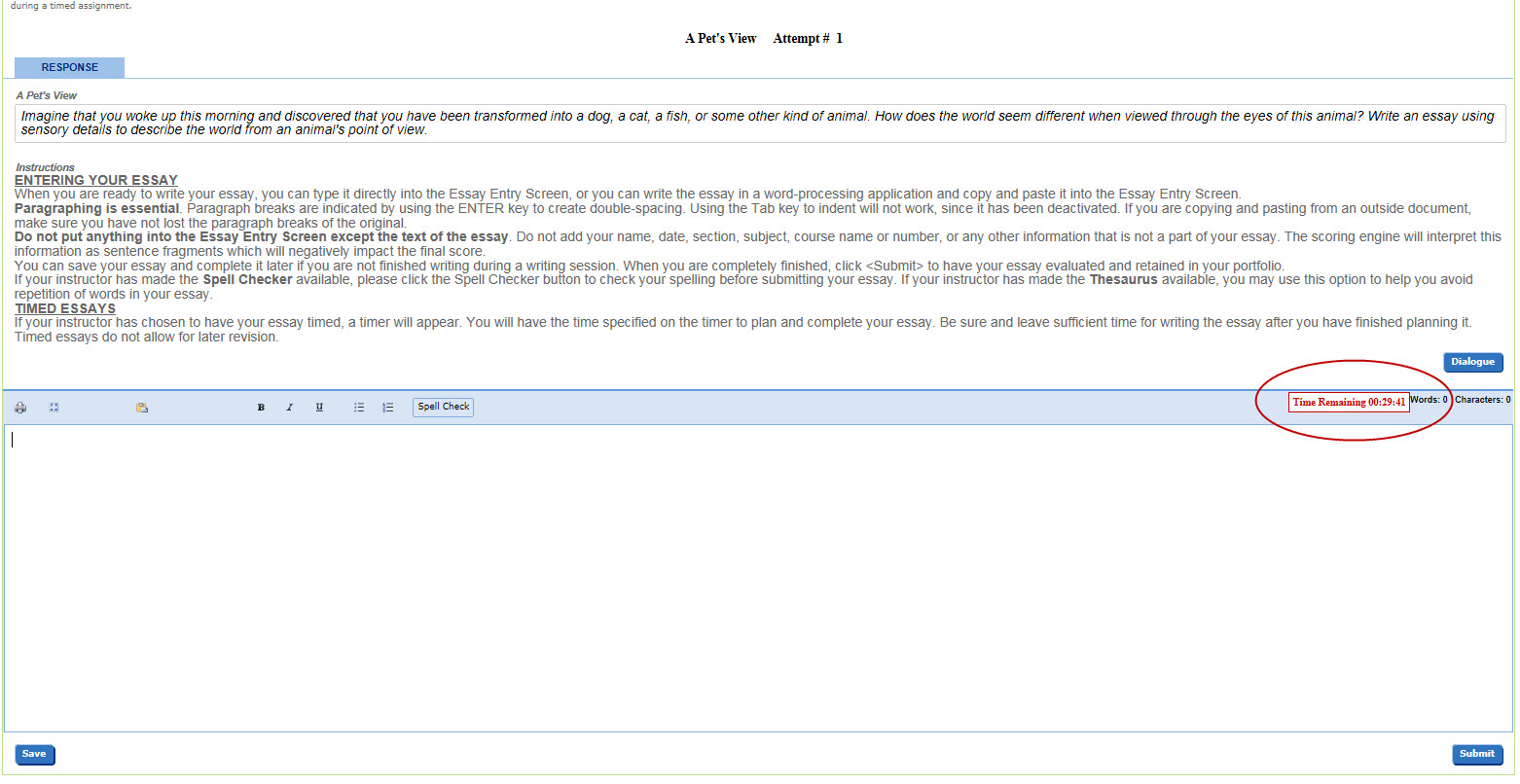
1.) The essay prompt is available at the top of the screen.
2.) Instructions for completing the essay are visible to the user.
3.) The <Dialogue>link will allow the Student to send a message to the Instructor. A discussion box will appear, displaying the conversation between the Student and Instructor.
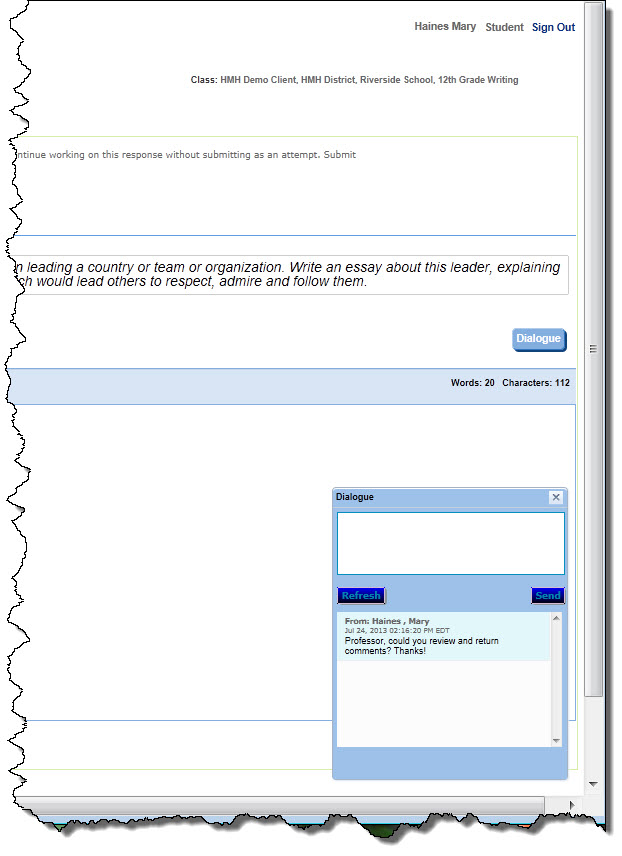
4.) Students may format the essay with bold text, italics, underlining, bullets and numbering. They may also use the Spell Check feature before submitting the essay.
5.) Click<Save>to keep a draft of the essay. The student will remain on the same page to continue writing.
6.) Click <Submit> to complete the writing process and have Criterion evaluate the essay.