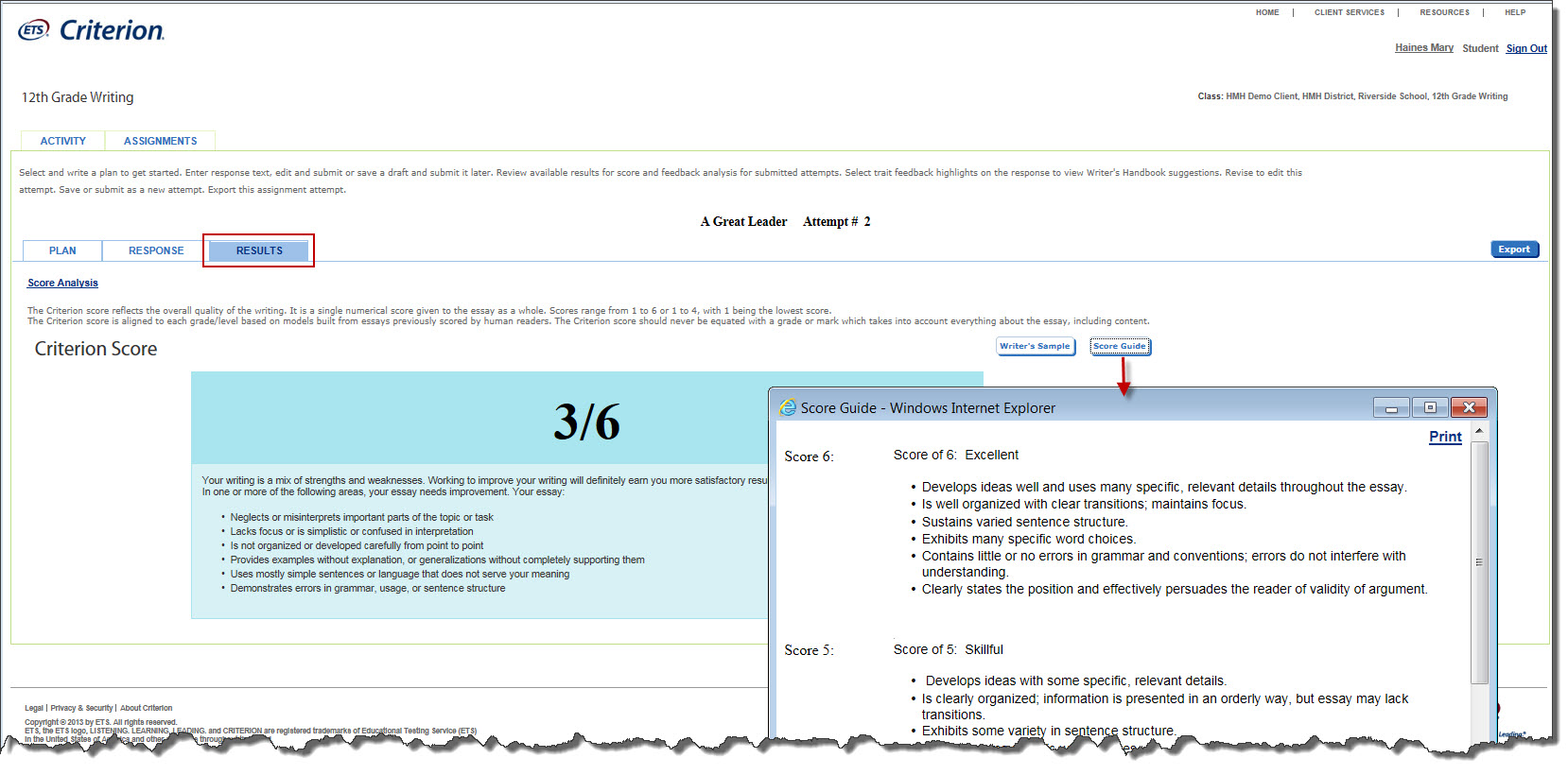
Once the essay has been submitted, Criterion provides students with a Criterion Score Analysis and Feedback. The Score Guide is available on the right side of the screen.
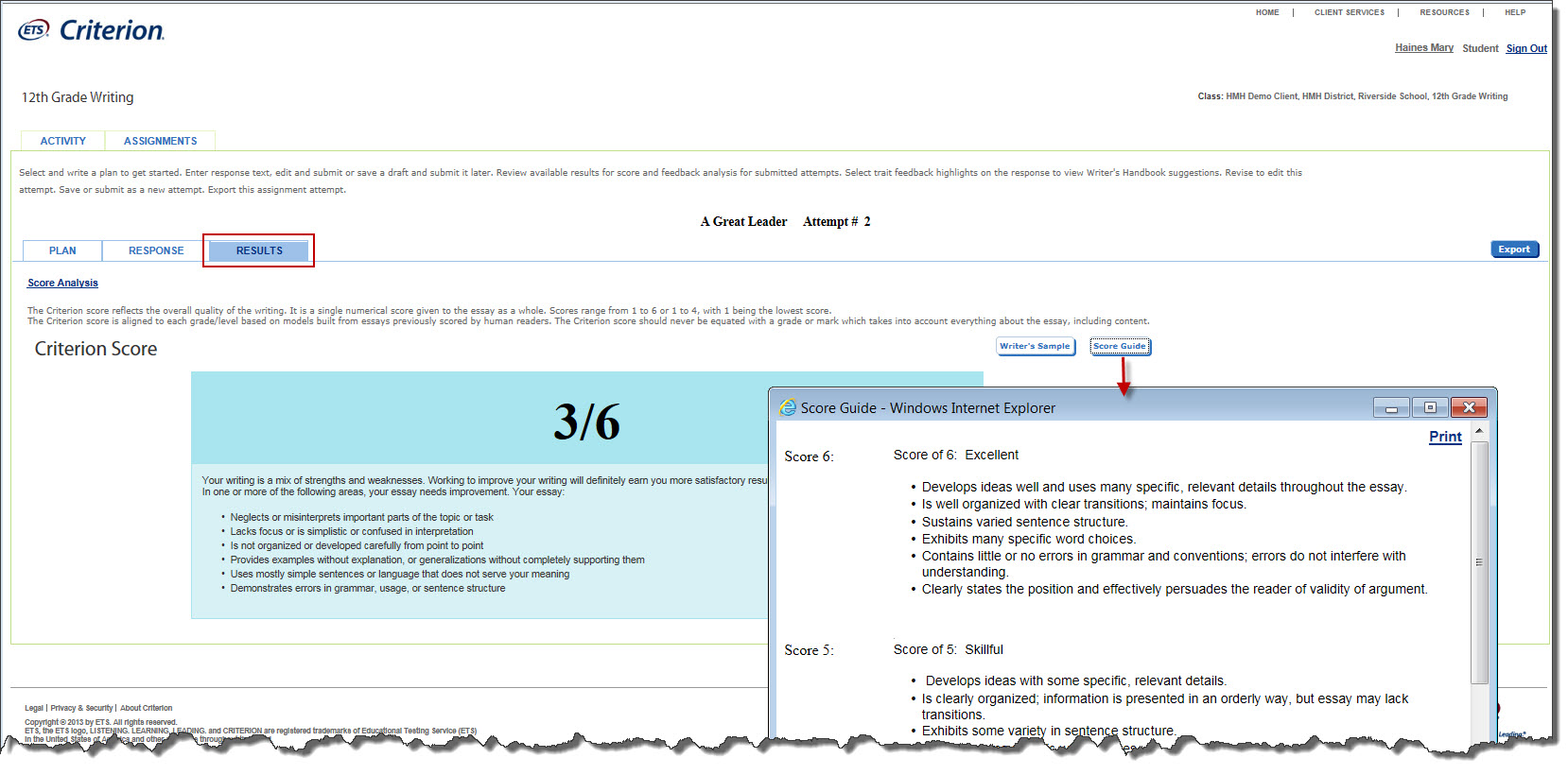
The Criterion Score reflects the overall quality of the writing. To learn more about the score, read the description given and refer to your Writer’s Handbook.
Once the essay has been submitted, the Response section will display the Trait Feedback Analysis. The horizontal menu contains the major trait feedback categories, including Organization & Development, Grammar, Usage, Mechanics, and Style. The words or groups of words that fall into the selected error category/type are highlighted. Roll over the highlighted text to display specific trait feedback.
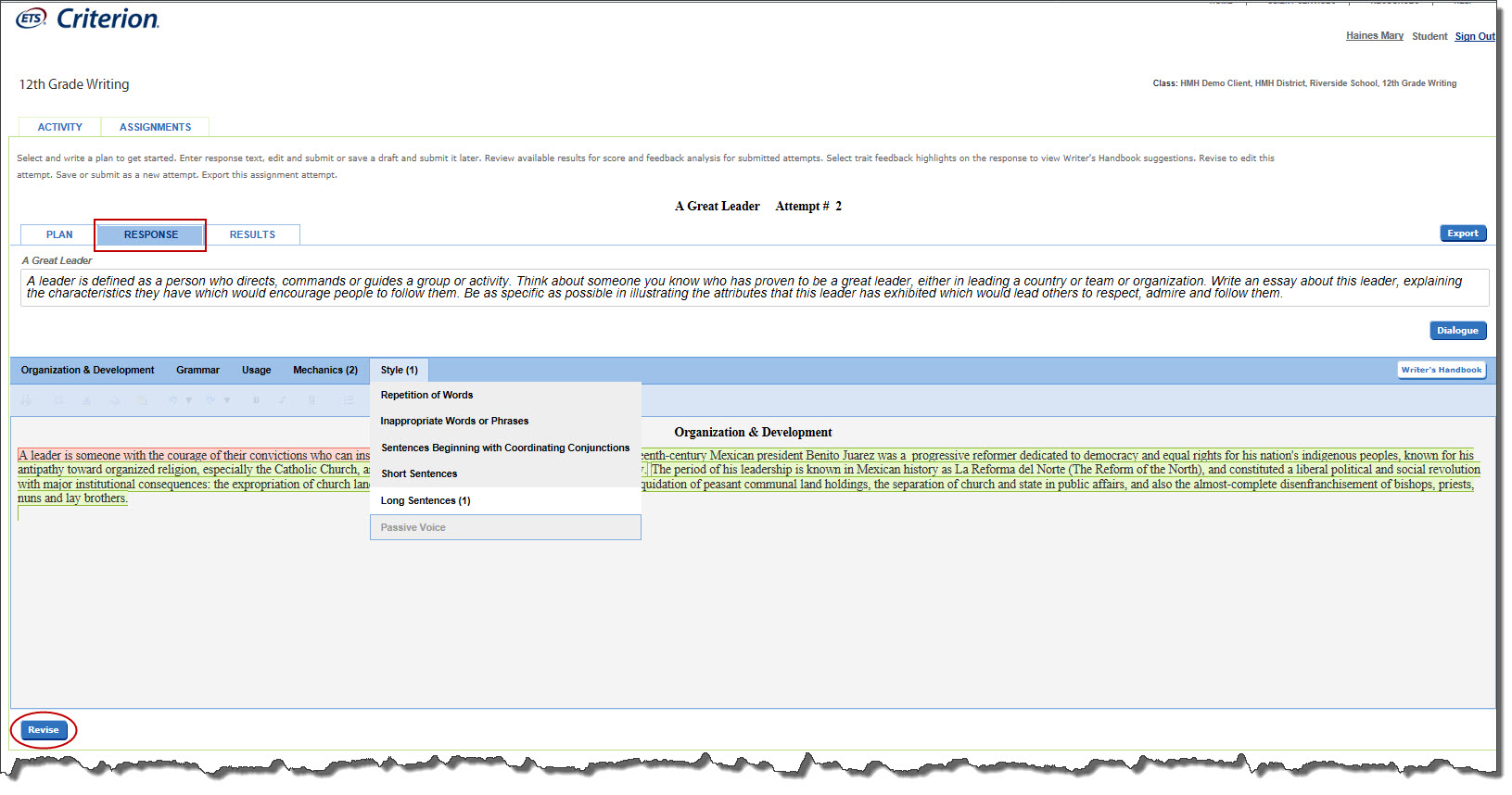
To correct and improve the essay, click the <Revise> button at the bottom of the screen. A screen asking you to confirm that you would like to continue will appear. Click "Ok."
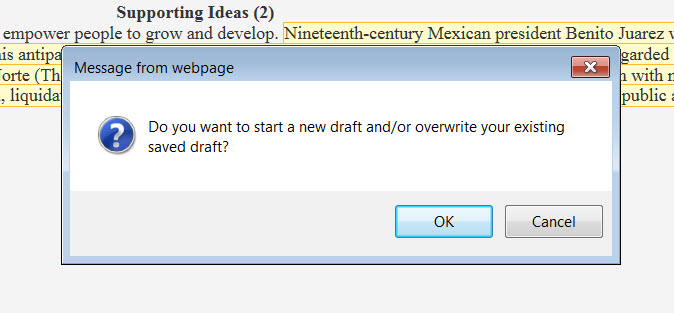
Criterion will split the screen so that you can move between the previous version and the new text box. Click <Submit> when you are ready to have Criterion evaluate your work once more.
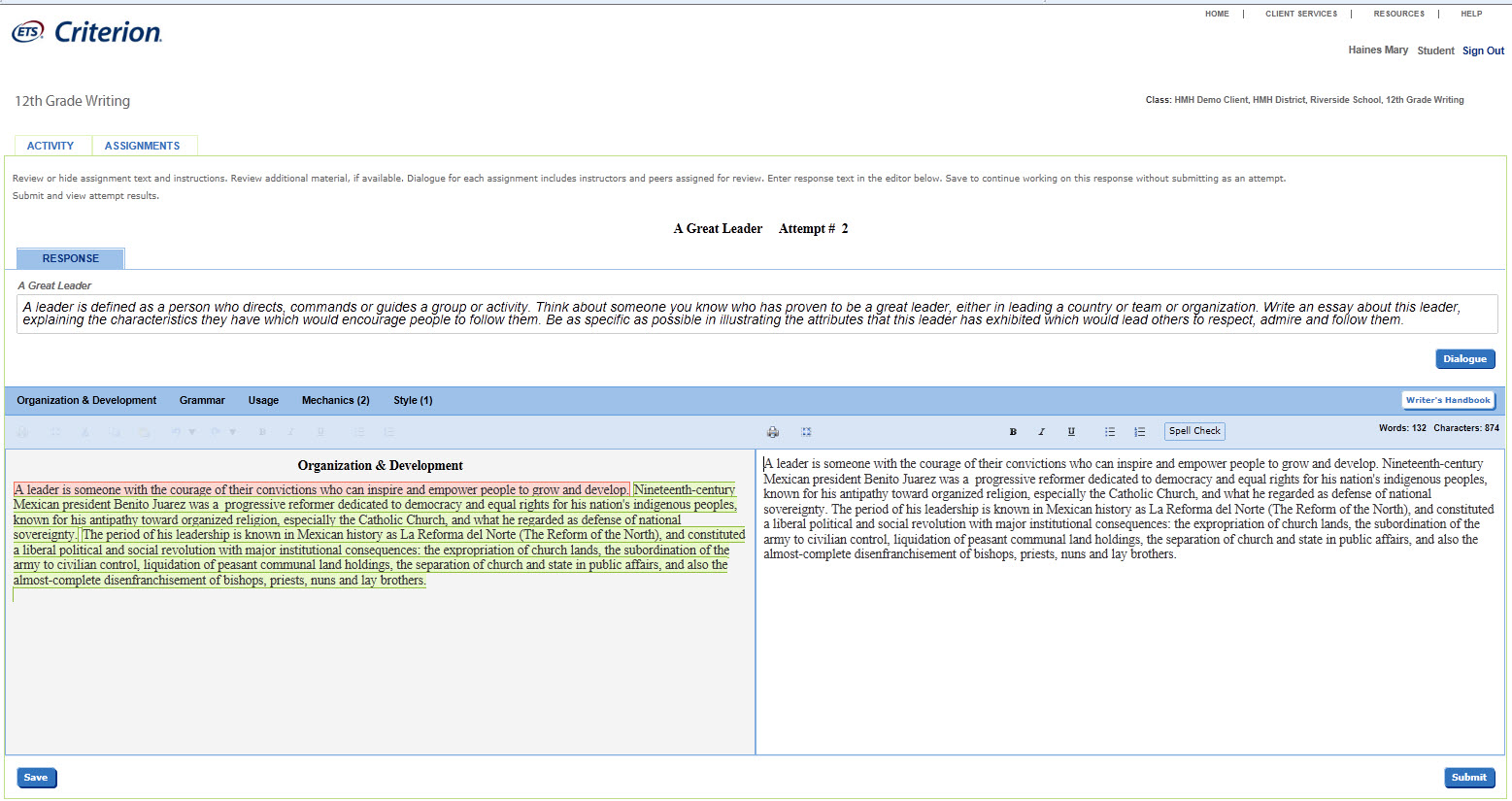
Click <Submit> and Criterion generates revised results.