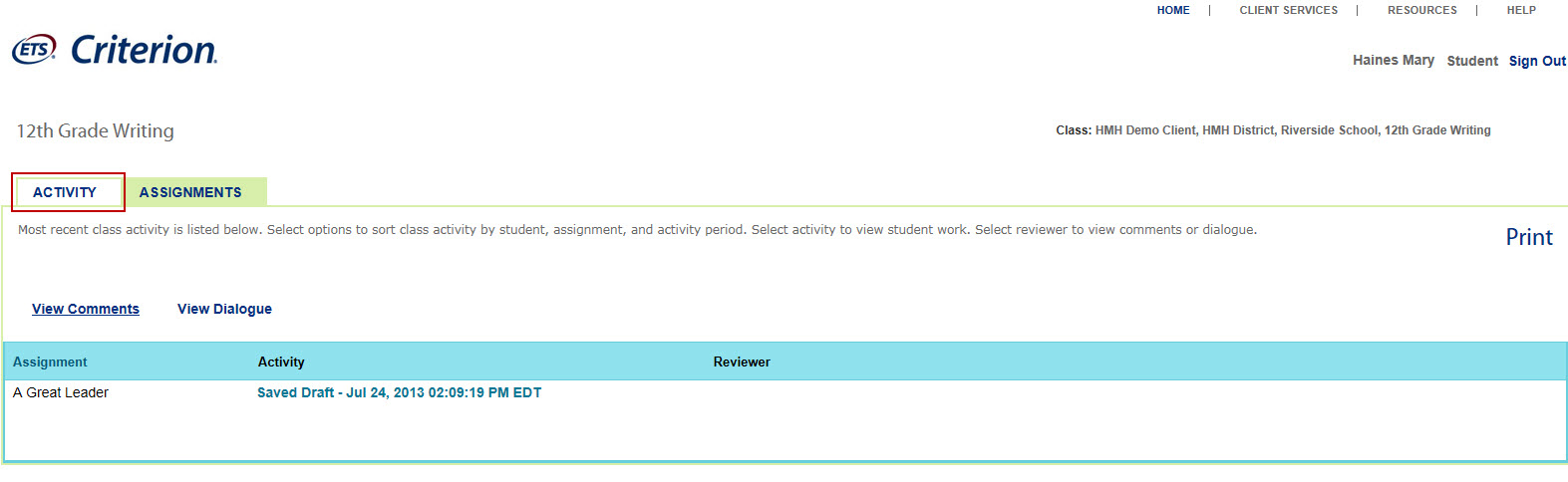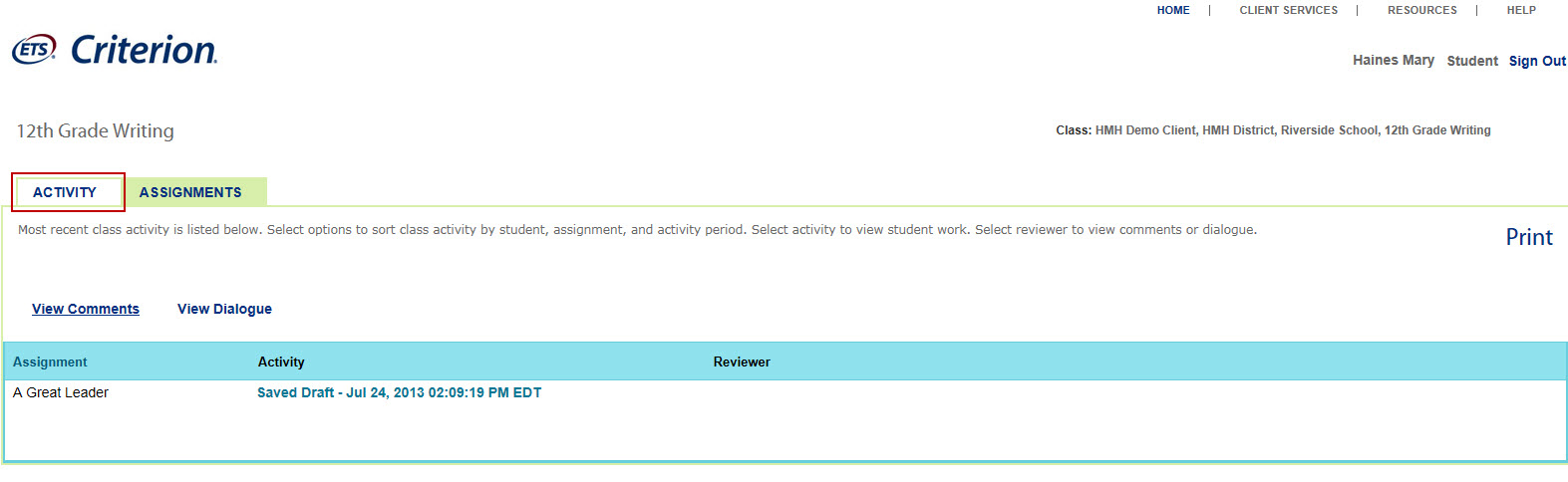
The class page of the Criterion® system provides two tabs that let Students perform different tasks associated with their assigned classes.
Activity Tab
The Activity tab provides the Student with a view of the work he/she has completed on class assignments. Drop-down menus on the page allow the Student to customize the view by assignment and activity period.
1.) Use the dropdown menus provided on the Activity tab screen (see below) to select a specific assignment and activity period.
2.) Click <go>. The information you requested about the specific student will appear onscreen.
3.) The View Comments link will allow the student to view peer comments (if permitted), and Instructor comments.
4.) The View Dialogue link allows the student to see the most recent message in the discussion between the Student and Instructor for each specific assignment.